In this post i am going to tell you how to add facebook like and share buttons widget to blogger blogspot. The most popular socialmedia platform facebook has billion active users. If you want to viral your blog or blog post then its the best way to get more traffic. If someone like or share your post then your post will reach to those people who have connected to that people. Your post will viral within short period of time.
Firstly you need to add the facebook like & share widget to your blog. You can get this widget from facebook; afterthat you have to setup this widget to your blog. Its pretty simple and easy. Below i have mentioned easy way to get this widget. So follow the below steps to add these widget to your blog.
Also Read: How to add custom social share buttons to blogger posts
Also Read:- How to add social media share buttons to blogger (Rounded buttons)
Steps to get like and share button codes:-
1. Firstly visit Facebook Developers Page
2. Then scroll the page a little; you will get like Button Configurator
3. Now enter your facebook page url link in the URL to Like Box.
4. Then choose Layout, button size. If you want share button then check on Include share button.
5. You will get preview of this widget on this box. Now click on get code
6. A popup window will open, then click on Iframe tab and copy your codes.
Also Read: What Is Google Adsense? How to Approve Adsense Fast To Earn Money From Your Blog or website
Now you need to setup this widget on your blog.
Steps to Add this widget to your Blog:-
1. Goto Blogger and click on Layout.
2. Now click on Add a gadget and click on Html/Javascript
3. Now paste your codes that you have copied from facebook developer page.
4. Then click on save. Now visit your blog you can see this widget.
Also Read: How To Verify Your Adsense Account By Pin
Also Read: How To Create A Free Blog Or Website
Also Read: How To Earn Money From Your Blog

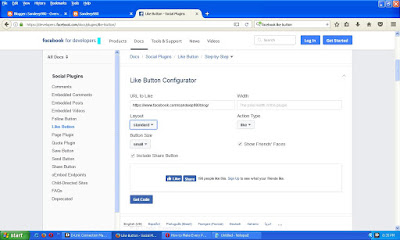


Tidak ada komentar:
Posting Komentar